To set you client machines to the same time, simply decide on a server to use as the time source.
Then consider adding a echo message to inform the user of what is happening. For example:
echo System time set by SERVER
Then enter your code as something like this:
NET TIME \\SERVER /set /yes
This will save your IT staff a lot of time when daylight saving changes happen. Although this shouldn’t be a problem with operating systems such as XP, but it was with NT.

Be the first to comment