To enable your computer / laptop to connect to the internet via GPRS you must first have:
- Mobile phone (with GPRS service enabled)
- Method of connecting the mobile phone to your computer (i.e. USB cable / Infared / Bluetooth)
- Mobile phone network GPRS username and password
My preferred method is Bluetooth.
Connect your computer to the mobile phone, your computer should then recognise your mobile phone as a modem (drivers may be required, depending on your phone model and your computers operating system).
Now create a new internet / network connection, selecting your mobile phone as the modem.
Enter the GPRS username and password (these can be obtained from your mobile phone service provider), and enter the phone number as *99#
That’s it, you can now connect to the internet via your mobile phone and GPRS.

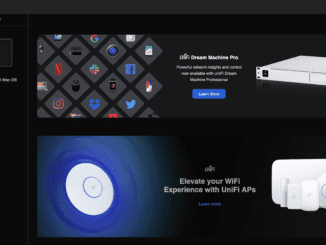
Be the first to comment