
If you have Sky Q, there’s a hidden engineers menu with some extra options including the ability to change the wi-fi bands and enabling connectivity over your home’s existing electricity wiring (known as powerline).
Sky aren’t currently supporting powerline*, it’s a work in progress. It does appear to work, but if you decide to try it or change any of the other settings in the engineers menu, it’s at your own risk and please understand that it may not work properly.
How to access the Sky Q hidden engineers menu
Please follow the below instructions in quick succession with no breaks between steps.
- Press the ‘Home’ button on your remote control.
- Scroll down to ‘Settings’ and DO NOT press select.
- Press ‘001’.
- Press ‘Select’
If that doesn’t work for you, exit the menu and try again without pause between any step.
Sky Q hidden engineers menu options
Below is a break down of the options available within the Sky Q hidden engineers menu*:
- Network
- 2.4GHz wireless (on | off)
- 5GHz wireless (on | off)
- Powerline (on | off)
- Ethernet (on | off)
- 5GHz Wi-Fi channel width (80 MHz / ch36 | 40MHz / ch36 | 40MHz / ch44)
- Reset
- Reset settings
- Factory reset
- Apps
- Refresh apps
*True at the time of writing this article

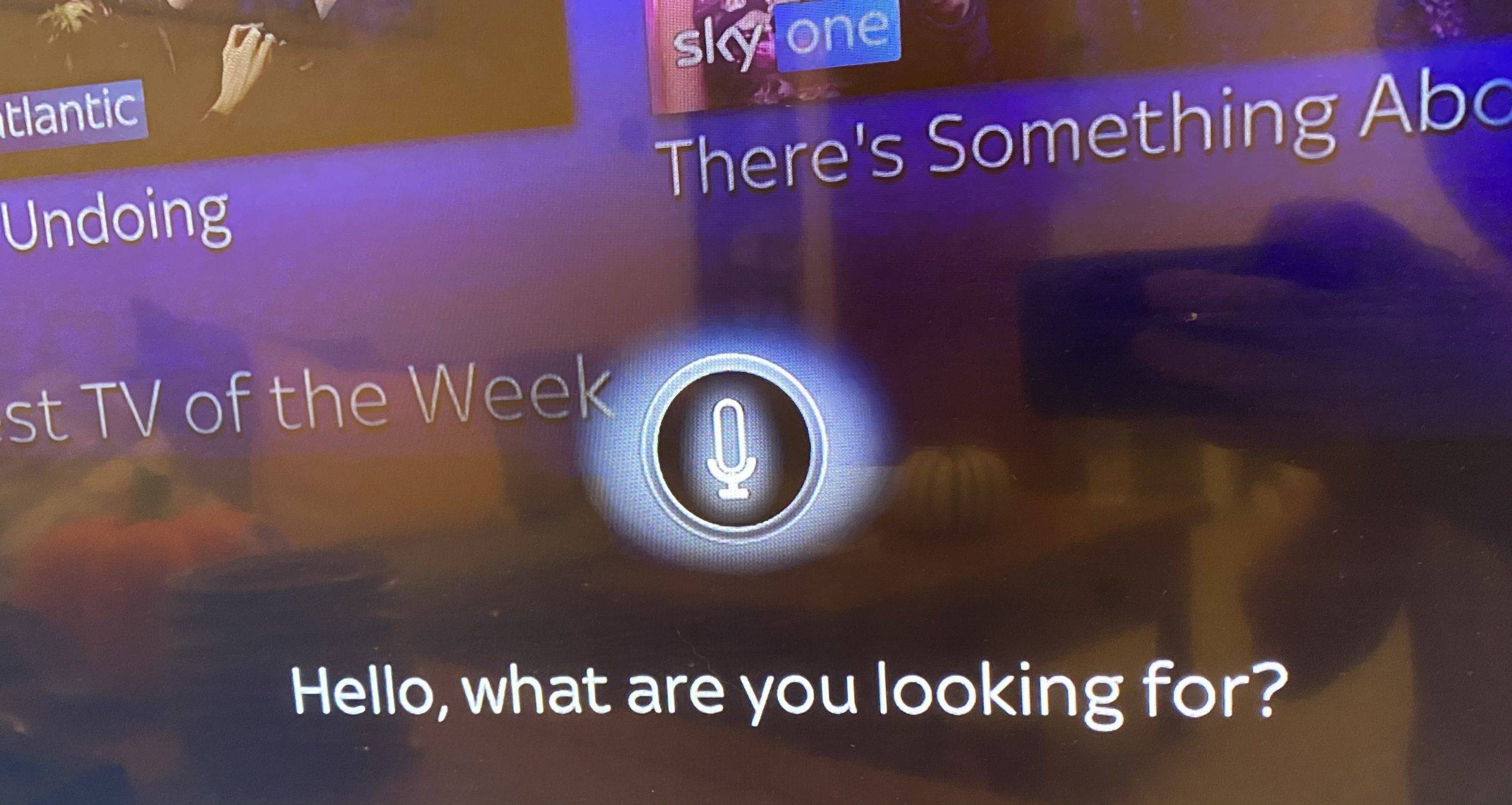
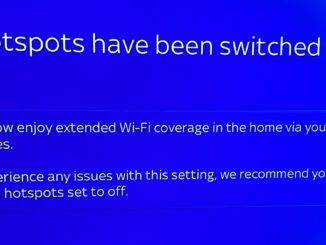
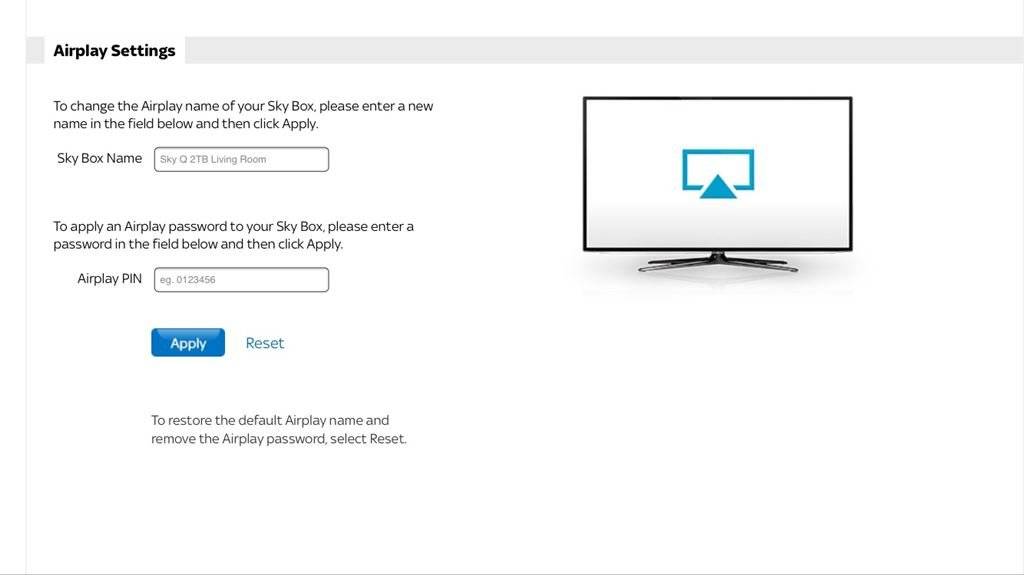
Does this work with the sky q mini box?
Yes it does. It works with all of the Sky Q boxes.
Thanks for the information. My Sky Q box double-records whatever I select to record. This means that if I want to record 2 programmes at the same time, one recording often fails. I don’t really want to lose the recordings through a total system reset. Can you advise options please?
I would recommend ringing Sky, they can initiate some planner rebuilds, it could help, but I imagine it’ll need resetting or replacing, but worth seeing what they say.
Nothing happens when I go down to settings and press 001. I’ve tried doing this with and without a pause in between selecting. I have even tried turning the power off for 30 secs and back in. But still nothing happens to get into an engineers mode. Any ideas would really be welcomed.
Many thanks in advance.
You can watch this video to see how it’s done https://youtu.be/Zajj9JmQKHI
I did the same go to settings press 001 the press select button ….I forgot to press the select button and now it works
Question,
If you phone sky can they switch of the plt remotely.
CHEERS GORDON GM3UCI
I’m not sure what plt is, but either way you’d have to ring them to find out.
The wireless on and off settings don’t seem to stick for some stupid reason. I tried turning off 2.4GHz but it always ends up re-enabling itself. It’s really annoying.
I don’t get the ethernet option. Only 2.4ghz, 5ghz and 5ghz wifi channel width 80mhz/ch36?
Is there any way to improve sky q WiFi. I can’t even watch a video on my phone without buffing
You could try changing the channels that are used, but I’ve generally found the coverage is good, but the speed is awful. I haven’t used Sky broadband for years for this reason. In fact, I left them after just a couple of months as they couldn’t deliver the service they promised.